Counters are displayed at the bottom of a compare tab that provide feedback on number of folders, packages and files on each side.
When no filtering is applied, the counter feedback is very straight forward.
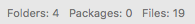
With filtering applied, the counter feedback is expanded to include further detail.
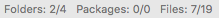
Each counter is provided in the format #/#. The number before the forward slash is the number of visible items remaining after filtering was applied, the number after the slash is the total number of items detected prior to filtering.
In the example used above
- 2 of the 4 folders remained visible after filtering
- There were no packages detected before or after filtering
- 7 of the 19 files remained visible after filtering