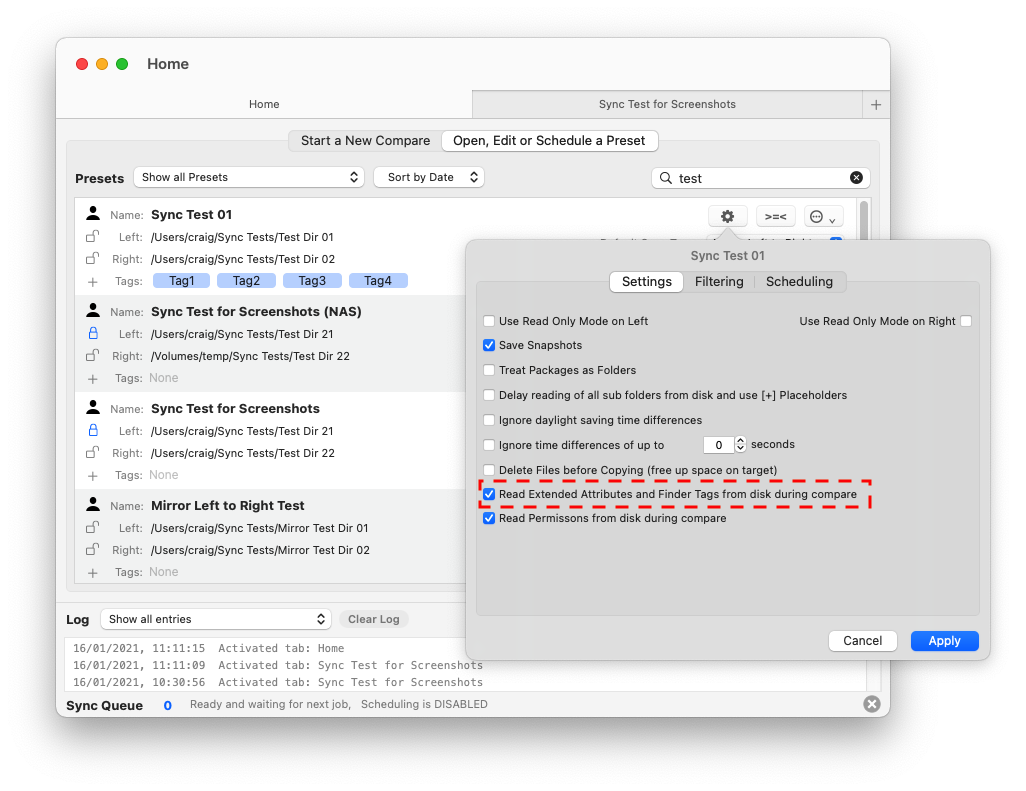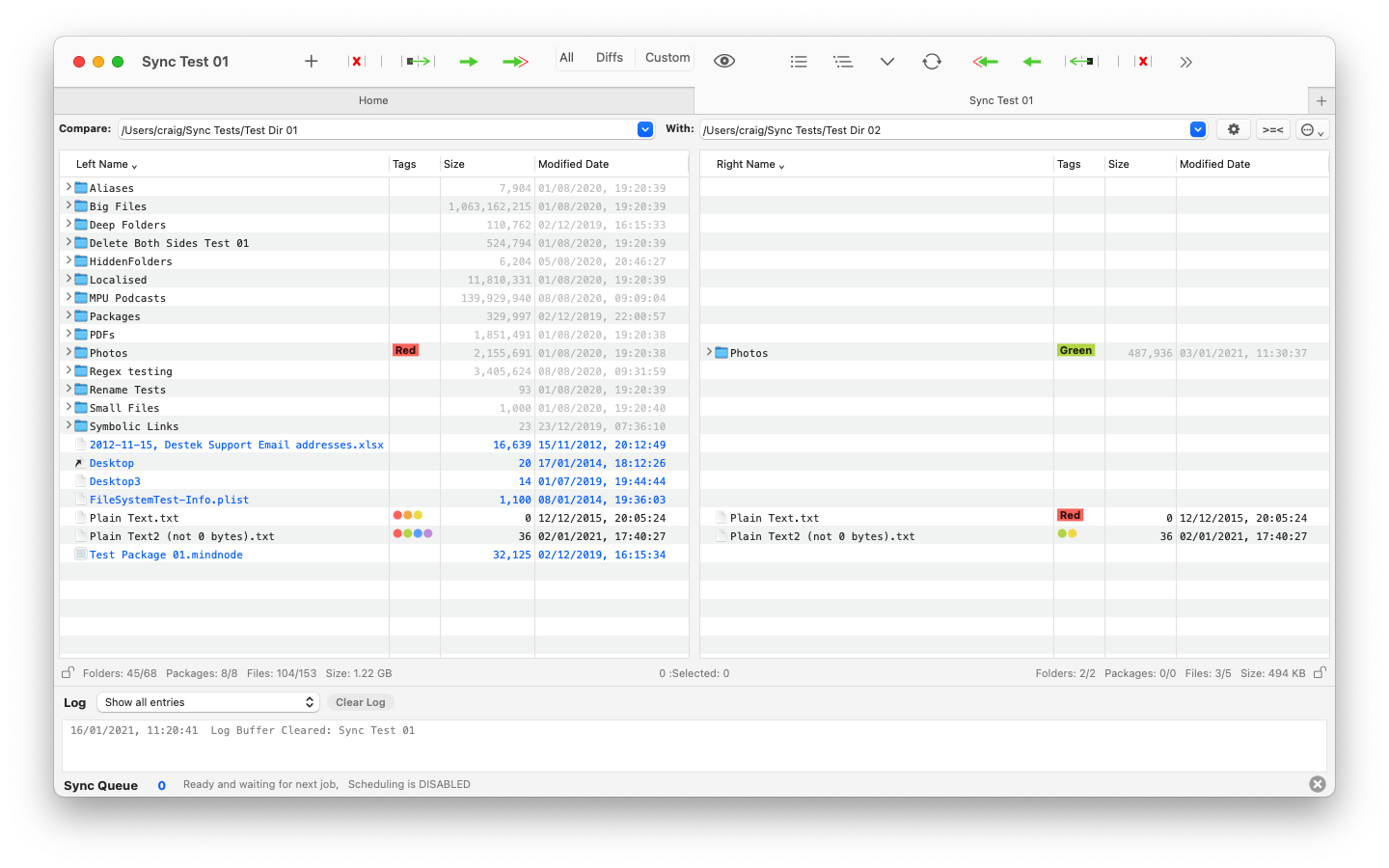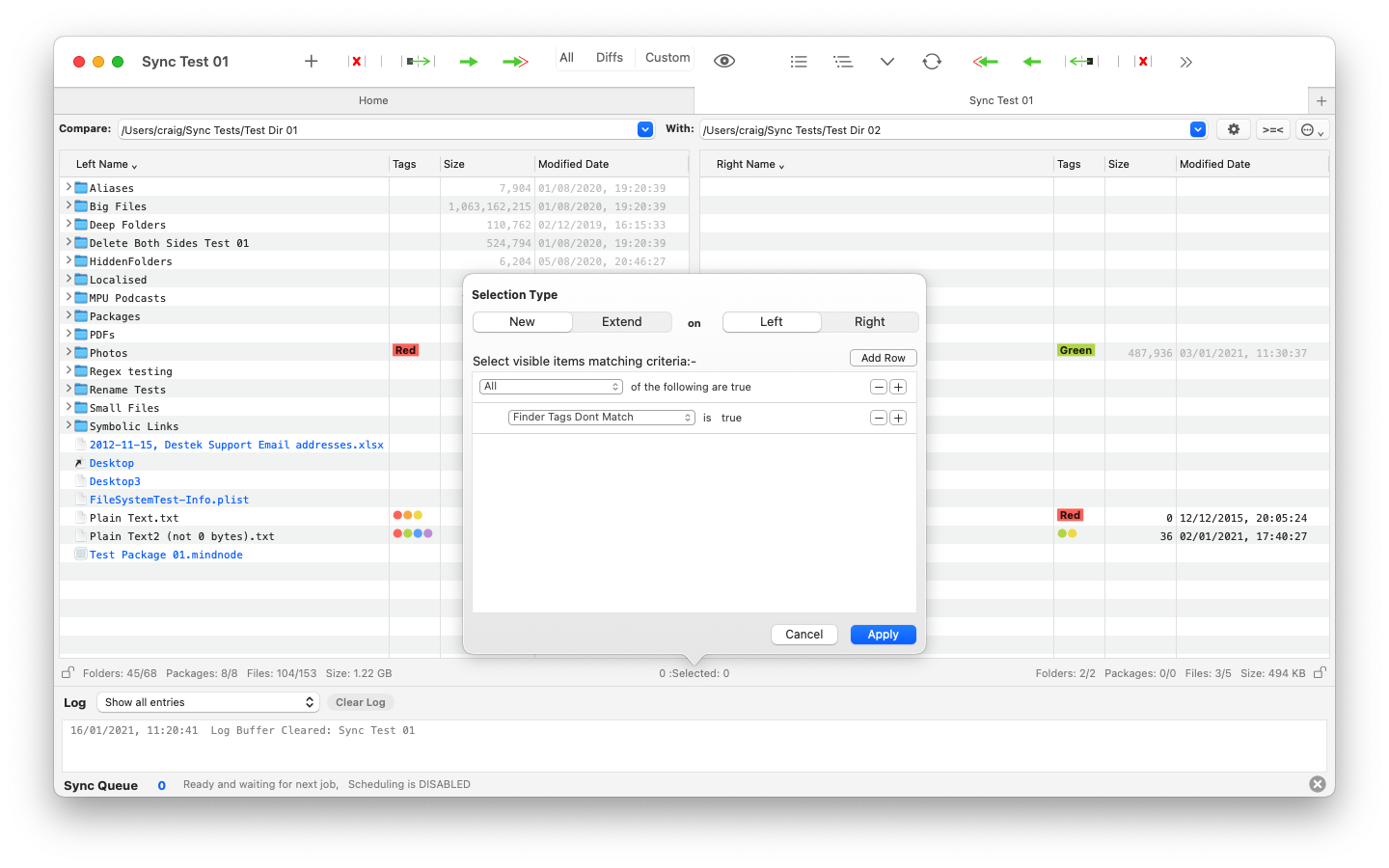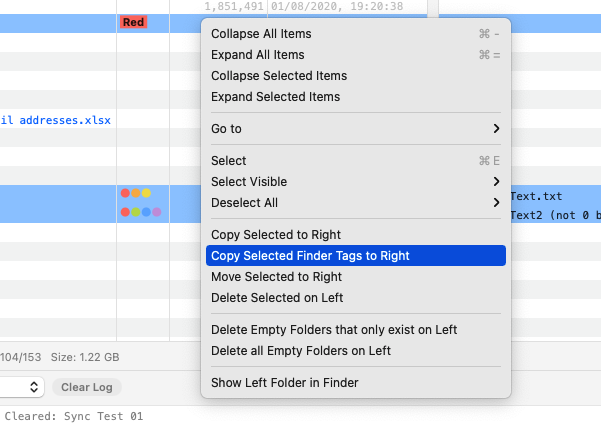Initial support for Finder Tags was added to Folder Sync 2 version 2.15.0 and this how-to describes how to enable the display of the Finder Tags within the UI, how to use them to select items and also how to copy only the tags from one side to the other.
If you use any of our Apps, please consider leaving a rating or review on the Mac App Store as it can really help us out!
Introduction
Finder Tags require additional information to be read from disk during a comparison which increases the time that comparisons take and increases memory consumption so the reading of Finder Tags is a Preset option that defaults to OFF.
Use the Preset Editor to enable option to read Finder Tags when folders are compared.
Finder Tags Column
With the option turned ON, now when you compare two folders, you should notice a Tags column added to each outline that displays the Finder Tags for that item. The Tag display will attempt to show you the colour and label of the tag(s) applied. If the column is not wide enough to show you the full name, it will default to showing you coloured dots. Note that within the Apps Appearance Preferences you can set it to always use the compact dot display if you prefer.
Using Finder Tags to Select Items
Click on the Selction feedback area to open the Selection Builder tool and use the Finder Tags Dont Match option as indicated in screen grab below to select all the visible items that have differing tags. Note that this selection tool only works on visible items and will not select items within collapsed folders.
Copying Finder Tags
With an active selection, now when you Right Click to open the context menu, you will have an option to Copy Selected Finder Tags to [Other Side]
This will open a Sync Preview showing you which items will have their tags copied.
Note that Copying Finder Tags in this way will not copy the Item Contents, only the Finder Tags will be copied. You can however use the selection to also physically copy the items should that be the desired intent.